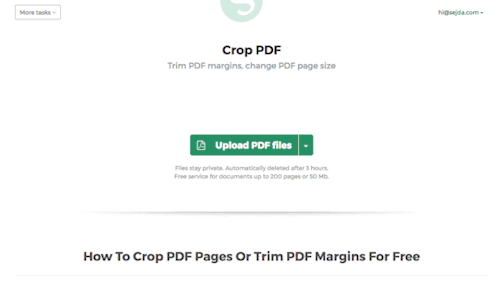10 5 / 2016
Release notes: April
Release Notes is our monthly update that highlights the recent product improvements we’ve made, so you can easily stay up to date on what’s new. Here’s what we launched in April.
Connected tasks
Let’s say you want to merge few PDF files and then rotate some of the pages, and compress the PDF file at the end.
Before you’d have to download the result from one task and re-upload it to the next. We’re trying to make workflows as smooth as possible, so we’ve connected the result from our task to the next.
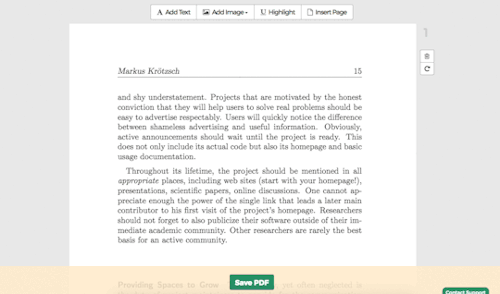
Rename results before saving to Dropbox or Google Drive
Before you would have to first save the file to Dropbox, then go in your Dropbox and rename it. We’ve simplified this, now you can rename your file right from the results page.
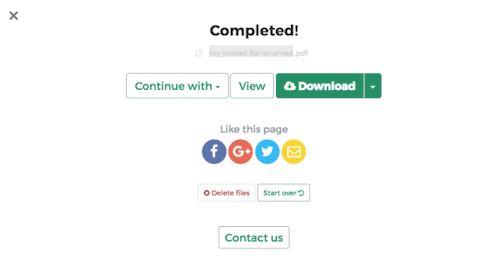
Output filename patterns are remembered
Small things make a big difference. If you’re doing the same task twice, and you’ve configured your output filename patterns for the first task, most likely you’ll want to do the same second time as well. We’re making things easier, remembering your settings so second time you don’t have to re-configure them.
Drag multiple pages at once when combining and reordering
When merging multiple files and reordering their pages it’s helpful sometimes to re-arrange multiple pages at once. That’s now simple: select multiple pages and then drag and drop them all at once to the new location.
Deleting pages is now more intuitive: a handy delete button reveals itself when you hover on the page thumbnails. If you’ve got multiple pages selected, it will ask you if you want to remove them all.
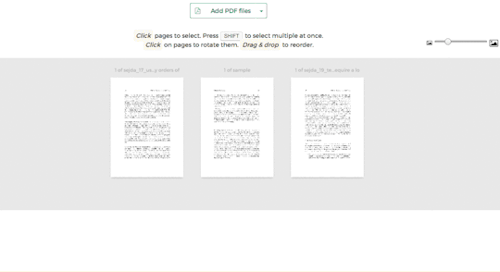
Better fit for smaller monitors
We’ve tweaked the design to better suite smaller monitors and optimise for larger area for page thumbnails.
Added Crop PDF feature
We’ve added a new task to our portfolio: cropping PDF files. Easily trim PDF margins, change PDF page size.