08 6 / 2017
Converting HTML to PDF
We’ve release a few new tools recently, one of them being a HTML to PDF converter.
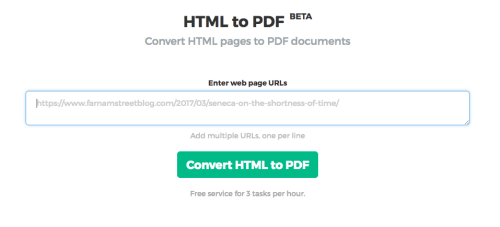
It’s currently in BETA, which means you might encounter an occasional bug or two. Also we’d love your thoughts on what features we should add.
So let’s learn more about the features.
Looks exactly like in your browser
What you see in your browser is exactly what you get in your PDF. No exceptions. Go ahead, give it a try.
One single (looong) page
When you typically try to Print to PDF from your browser you get a document with multiple pages.
The web contents is broken down into multiple pages. That’s fine for printing on paper, but not so great for other purposes.
We chose to default to a single long page without breaking down the web content.
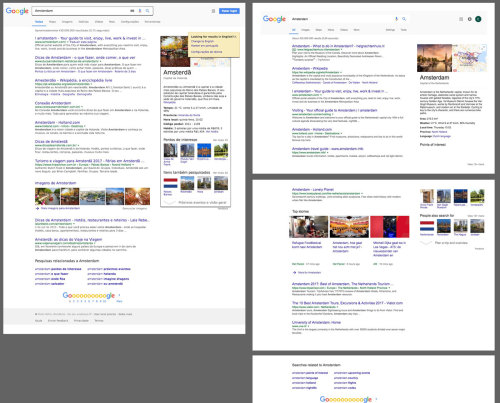
Convert multiple pages in one go
Just paste multiple URLs, one per line and they will all be converted to a separate PDF file and served back to you in a compressed zip document.
https://www.sejda.com/html-to-pdf
Happy PDF crunching!
Suggestions? Please let us know in the comments below.