08 6 / 2017
Convert PDFs to Grayscale
We’ve released a new tool: converting PDF documents to grayscale.
What it does is it converts all text and images inside the PDF to grayscale.
In case you’re not sure what grayscale means, it’s something that used to be in full colours and is now represented by a range of grey shades from white to black, as used in a monochrome display.

Use less (colour) ink when printing
The most common reason for converting a PDF document to grayscale is to consume no coloured ink when printing it.
Offset printing
One of the tool features is that it can convert text to grayscale or simply black. This is handy when preparing a PDF document for offset printing.
Another feature allows skipping images altogether, leaving them in full colour, while converting to grayscale (or black) the text contents.
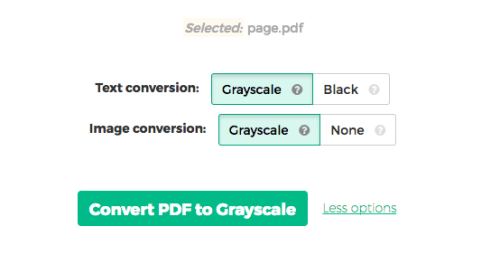
https://www.sejda.com/grayscale-pdf
Hope you enjoy the new tool! Please leave your feedback in the comments below.