01 2 / 2016
Open your Google Drive PDF files with Sejda
We’ve had integration with Google Drive for a while now. Instead of uploading a local file, you could just pick it from your Google Drive.
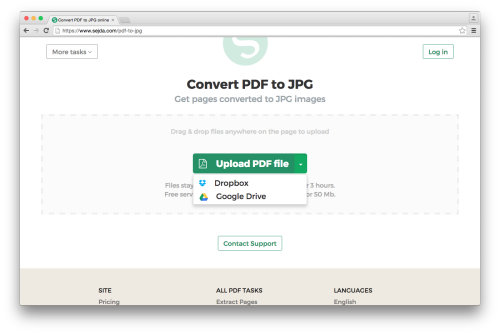
But now things got even better. You can open your Google Drive files using Sejda right from the Google Drive UI.
- Right click a Google Drive file, choose “Open with”
- Then “Connect more apps”
- Search for “Sejda” then press “ENTER”
- Click “Connect”, then press “Ok”
- Dismiss the modal window
- Right click the file again and choose “Open with” > “Sejda”
Here’s a visual walk-through the whole flow:
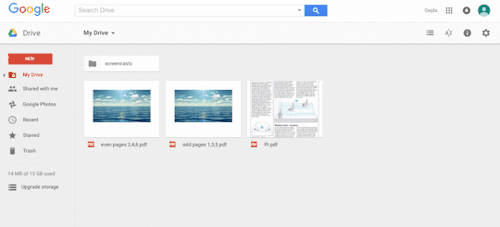
And then, once your Sejda results are ready, you can now save them directly to Google Drive.
We think that’s going to make for a smoother integration with Google Drive.
Let us know what you think! Happy PDF crunching!