08 6 / 2017
Feature update: Compress & Grayscale, keep high resolution images
We’ve updated our Compress PDF tool with two more options that you might find useful.
Compress images to grayscale
When we’re compressing a PDF document most of the times the dramatic reduction in file size comes from optimising the images inside.
Most of the times this is done by scaling down high resolution images to a lower yet reasonable quality.
Most of the times images can be further reduced in size by converting them from colour to grayscale. Here’s an example of a grayscale conversion:

Here’s how to use this option when compressing PDF files:
- Click More options
- Select Image conversion: Grayscale
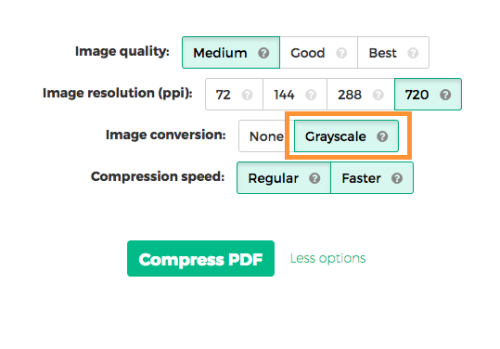
Compress PDF with high resolution images
This is interesting for scenarios where your PDF document contains high resolution images (eg: 720 ppi), like an architecture portfolio for example.
You’d like to keep these images in their high resolution, but still compress the PDF document if possible.
There’s now a new option that, when selected, will make sure the images don’t lose their high resolution.
- Click More options
- Select Image resolution: 720 ppi
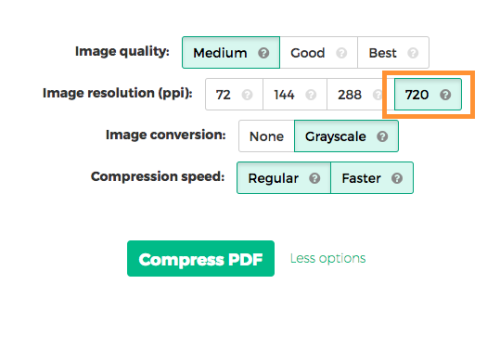
https://www.sejda.com/compress-pdf
We hope you’ll find these new options handy. As always, love to hear your thoughts about this in the comments below.